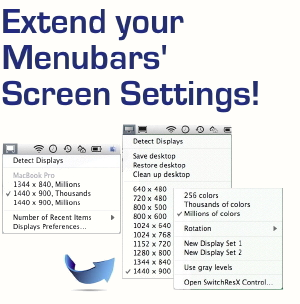Get the most out of your screens!
Why hassling with Apple's inbuilt screen settings, when there is so much more to get and much easier, too?
With SwitchResX you get back control on your screen – or screens even! There are plenty of inbuilt options, that make life a lot easier and more comfortable just by clicking the mouse a few times:
• Automatically change resolutions to match your different software needs.
• Match your Mac to your TV set's resolution to enjoy maximum quality of DVD and HD television.
• Play with mirrored images as an eyecatcher on a trade fair.
• Or simply have another idea – like our customers in the SwitchResX Showcase did.
Check out SwitchResX for free – it's fully functional with a 10 day trial period. SwitchResX - Complete Control over your Monitor!
Current version is 4.14.0



With SwitchResX it is totally easy to match your screen resolution to the best for any app or use. While taking the benefits from full Retina for graphics or movie cutting, automatically change to HD-TV resolution when starting DVD Player or the usual beamer resolution when opening Powerpoint.
Praise
My pair of 24" 1920 x 1080 monitors were behaving very oddly with my Mac mini - icons and windows all over the place. Anyway, I downloaded SwitchResX and it sorted everything out perfectly.
M. D., Norwich (UK)
DUDE!!!!! It worked. You're the man. No distortion, no fluctuations, etc. Do you know how much I've been through to get this to work properly????
A. D., Photographer
This is just a fan letter. Recently my aging vision has worsened, and I found it hard to adjust text to my liking in some applications […] I then remembered your program and created a 1480 X 924 that works very well.
T. J.
That is the best customer support I have ever received from a software developer!
B. F.